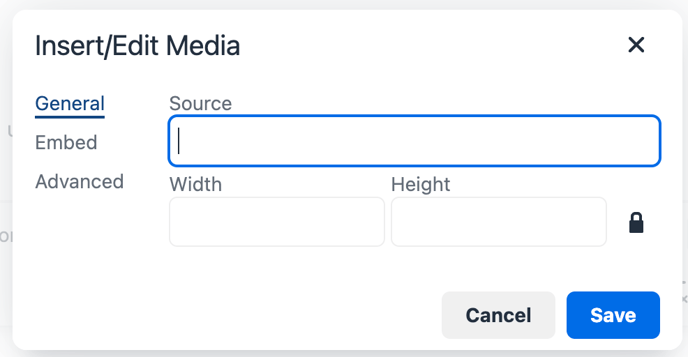How can I add YouTube videos to my employer page?
Videos can be embedded in your about text using the editor in Progress Hub
Within Progress Hub, edit your about text in your employer profile. While YouTube offers an option to copy for embedding, that option is not compatible with your employer page. Instead copy the video URL directly, e.g. https://www.youtube.com/watch?v=8aRBmCfMTXk
Step 1: click insert/edit media button
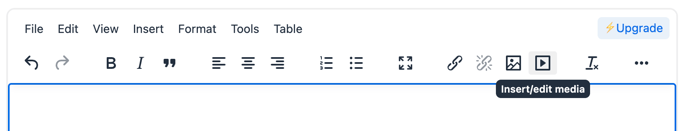
Step 2: Copy / paste the video url into the Source input and Save.
Important: DO NOT USE the Embed option